Hi there, in this post, I will share my Visual Studio Code extensions that have become integral to my development process, which enhanced my productivity and efficiency.
Visual Studio Code
Visual Studio Code (often abbreviated as VS Code) is a free and open-source code editor developed by Microsoft. It is a popular and widely-used code editor that provides a smooth and efficient development experience for a wide range of programming languages.
Extensions
Theme
I use ayu as the primary theme.
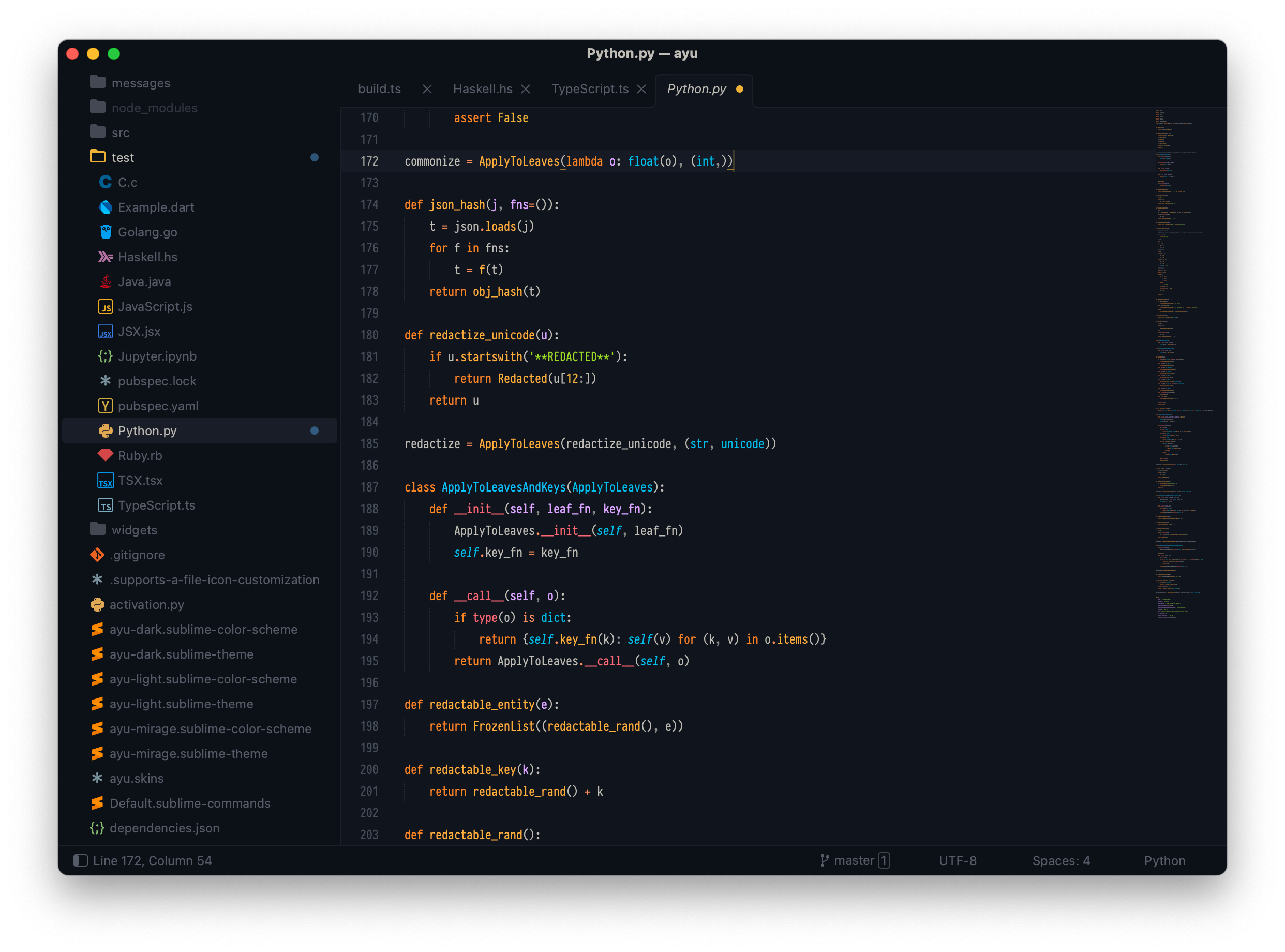
Icon
My choice for Icons is Material Icon Theme
![]()
GitLens
With GitLens, you can easily visualize code authorship through Git blame annotations and CodeLens. It allows for seamless navigation and exploration of Git repositories, providing valuable insights through rich visualizations and powerful comparison tools. This extension offers a wealth of features, making it an essential tool for any developer.
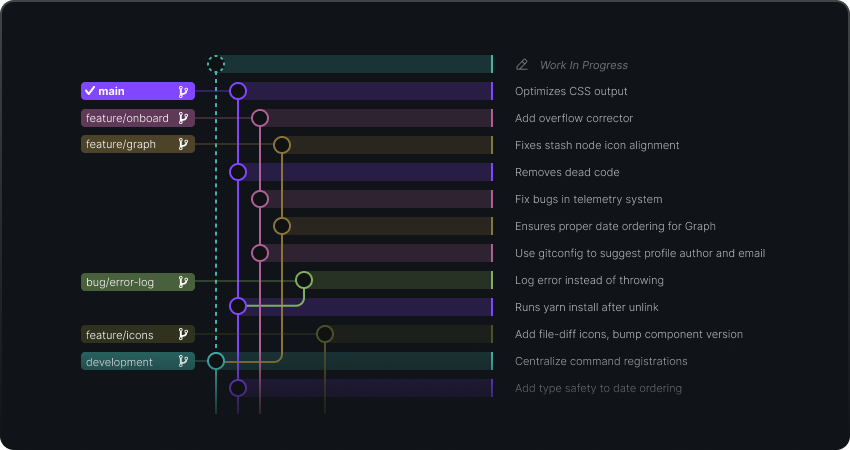
GitHub Copilot
GitHub Copilot provides autocomplete-style suggestions from an AI pair programmer as you code, which significantly boost productivity.
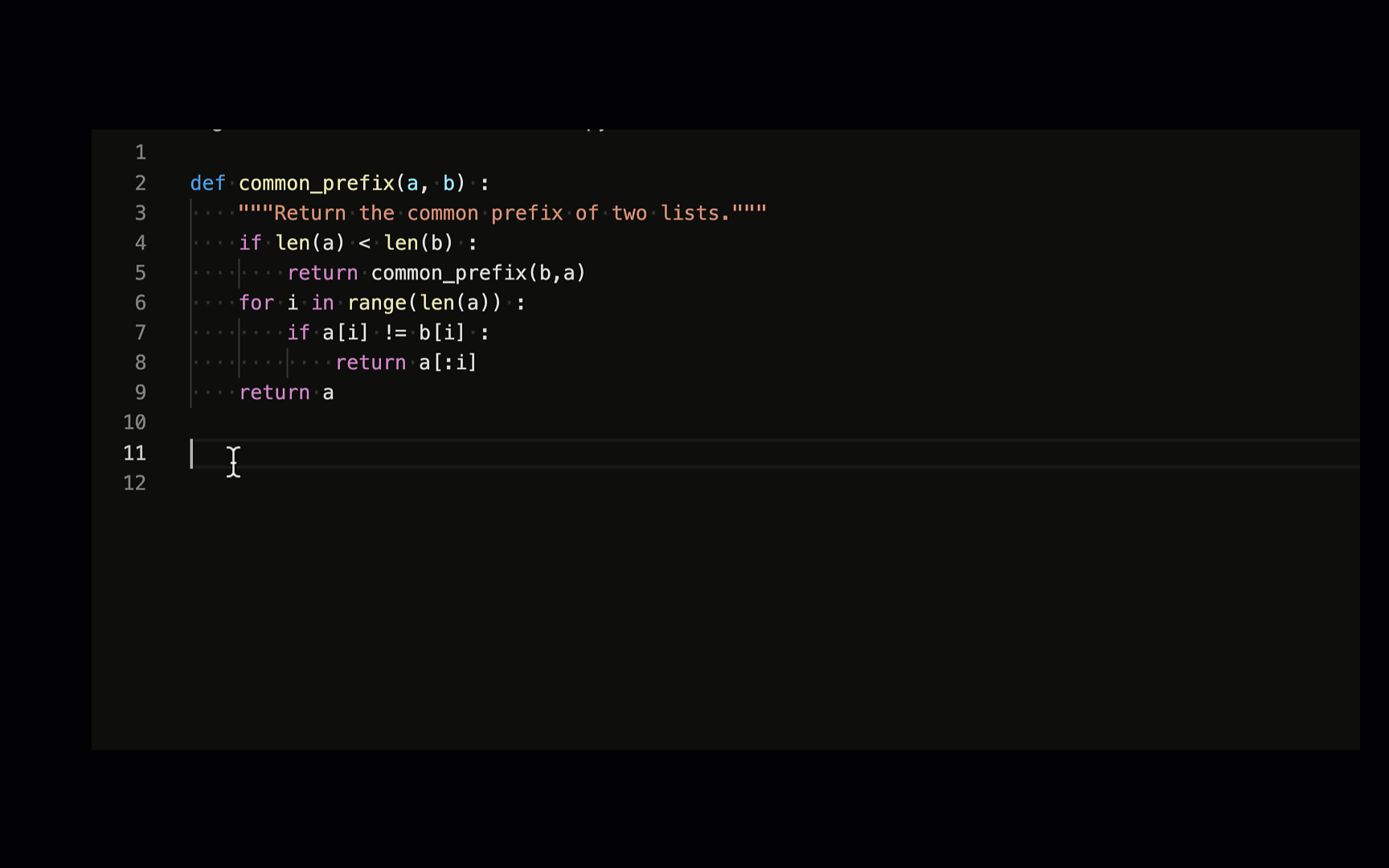
Go
Since my technical toolset primarily focuses on backend programming using Go, the first extension I would install is Go. This extension offers comprehensive language support for the Go programming language, making it a crucial part of my development setup.
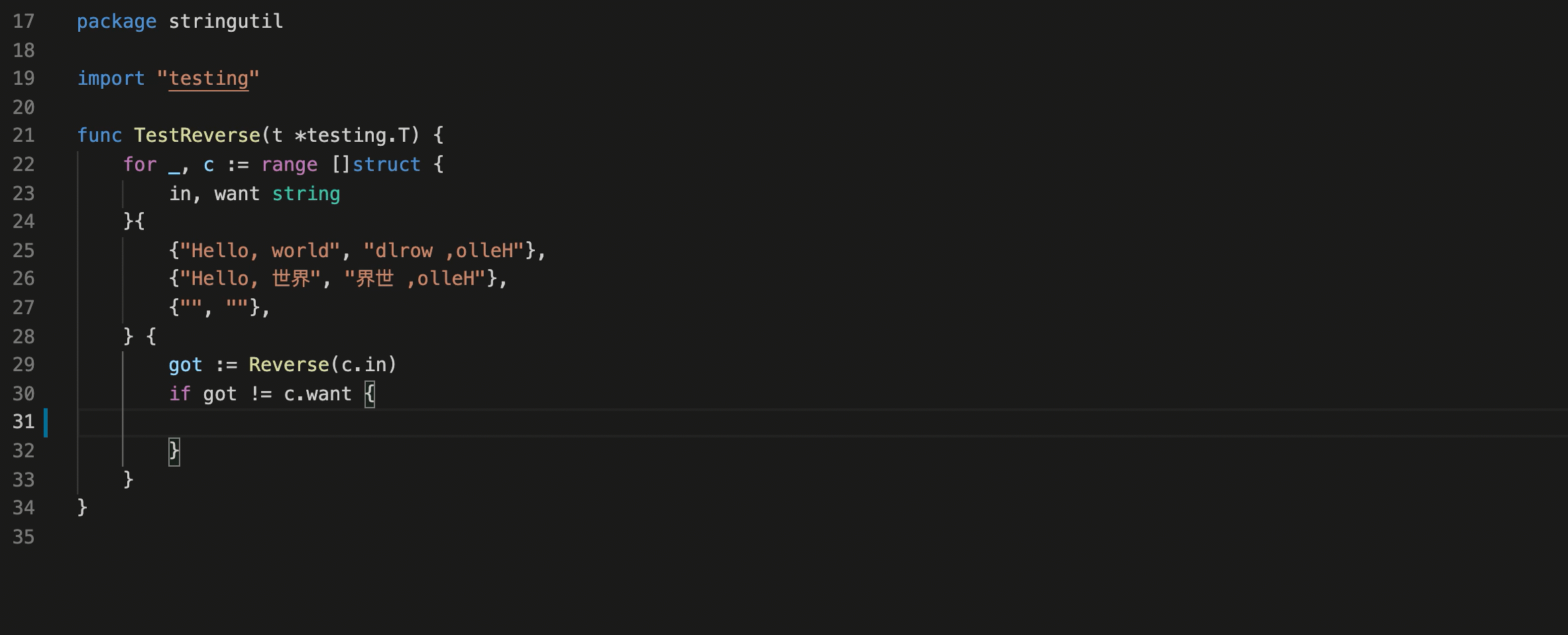
Markdown All in One
The Markdown All in One extension offers comprehensive Markdown support, including the ability to generate a table of contents, preview the formatted content, and much more. Whether you’re writing a simple README file or a more complex document, this extension has you covered with its wide range of Markdown-related features.
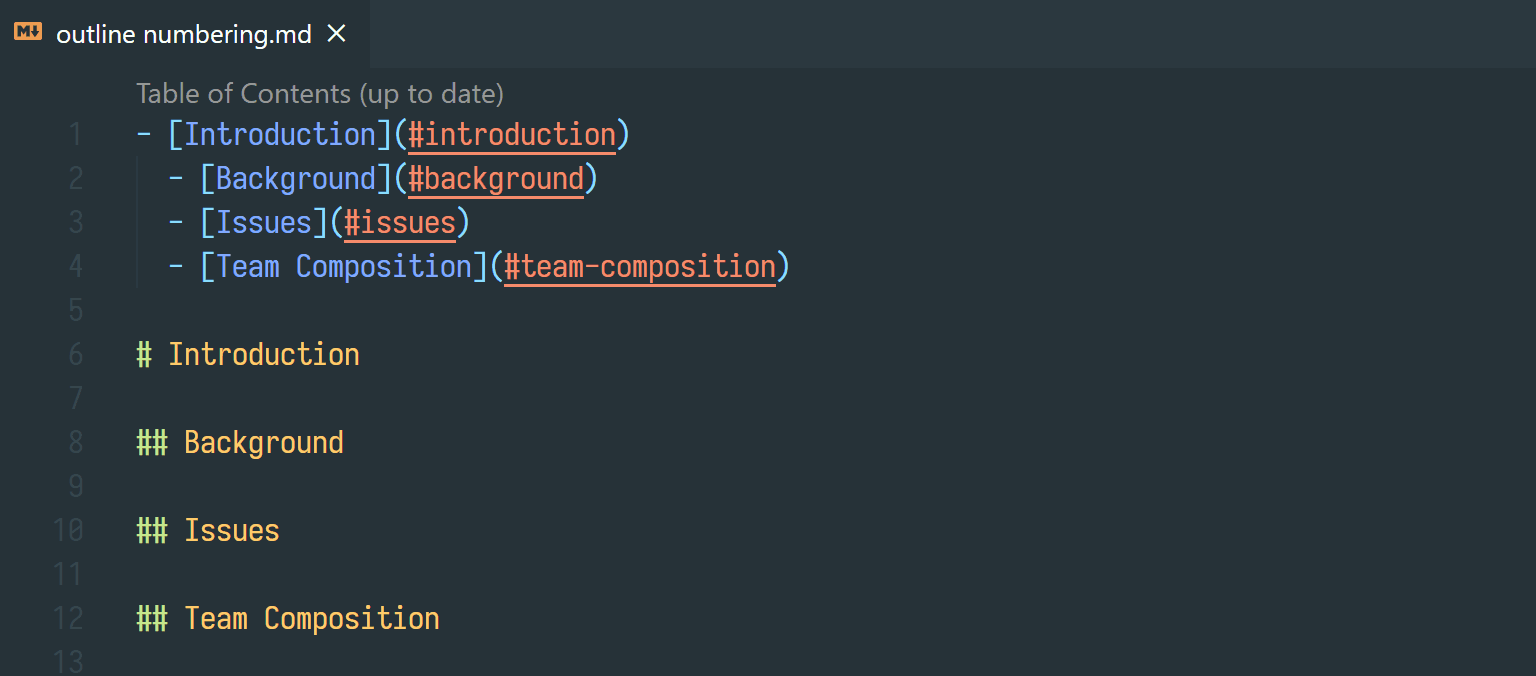
markdownlint
The markdownlint extension provides linting and style checking for Visual Studio Code. It helps ensure that your Markdown content adheres to best practices and style guidelines, making it a useful tool for keeping your documents clean and professional-looking.
YAML
The YAML extension offers extensive support for the YAML language in Visual Studio Code. Whether you’re working with YAML files for configuration or data storage, this extension provides a wealth of features to make your development experience smoother and more efficient.
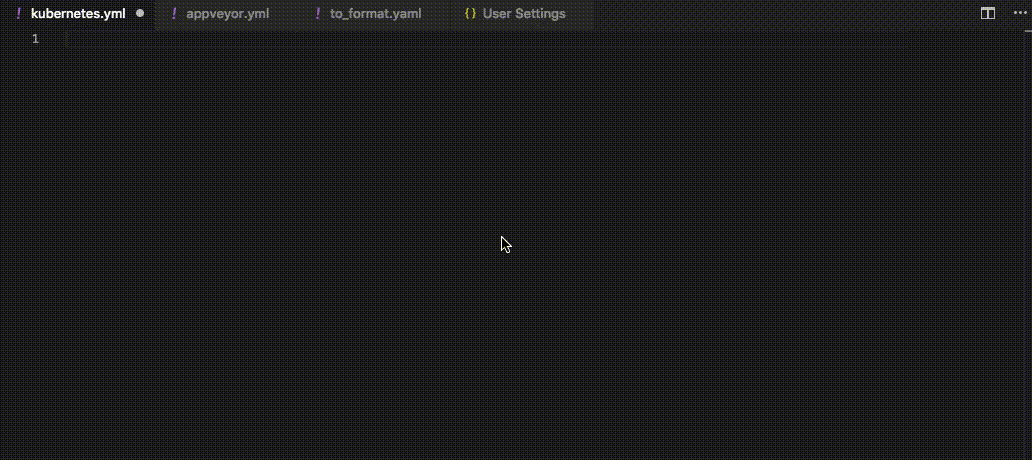
Conclusion
I hope you find this post helpful, and I would love to hear about any cool extensions you have found useful in your own projects
If you would like to connect with me or show your support, you can follow me on X or buy me a coffee!
